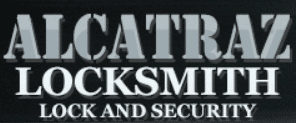Investing in a CCTV (Closed-Circuit Television) system for your home or business in Phoenix is a proactive step towards enhancing security and ensuring the safety of your premises. However, it’s essential to understand that regular maintenance plays a crucial role in keeping your CCTV system operating at its best. In this comprehensive guide, we will share valuable CCTV maintenance tips specifically tailored for Phoenix residents. Let’s explore the steps you can take to maintain the effectiveness and longevity of your CCTV system.
1. Clean the Camera Lenses Regularly
Dust, dirt, and fingerprints can accumulate on camera lenses over time, affecting the quality of the captured footage. To ensure optimal performance and clarity, regular CCTV maintenance is essential. Clean the camera lenses regularly to maintain clear and sharp images. Use a soft, lint-free cloth and a gentle lens-cleaning solution to wipe away any smudges or dirt. Avoid using abrasive materials that could scratch the lens surface.

2. Inspect Camera Housings and Mountings
Regularly inspect the camera housings and mountings to ensure they are in good condition as part of your CCTV Maintenance routine. Check for any signs of damage, corrosion, or loose fittings. Make sure the housings are securely sealed to protect the cameras from harsh weather conditions, dust, and moisture. If you notice any issues, consult a professional technician to address them promptly.
3. Verify Camera Angles and Coverage
Review the camera angles and coverage areas to ensure they align with your surveillance needs. Over time, environmental changes or physical movements may affect the positioning of your cameras. Regularly check and adjust the camera angles as part of your CCTV maintenance routine to maintain optimal coverage. Pay particular attention to areas of high importance, such as entry points, parking lots, and vulnerable areas.
4. Test Camera Functionality
Periodically test the functionality of each camera in your CCTV system. Verify that they are capturing clear images and recordings during both day and night conditions. Check the camera’s motion detection, zoom, and pan features to ensure they are working correctly. Regular CCTV maintenance and testing of your cameras allows you to identify any issues early on and address them promptly.
5. Check and Secure Cabling
Inspect the cables that connect your CCTV system components, such as cameras, DVRs, and monitors. Check for any loose connections, damaged cables, or signs of wear and tear. Secure any loose cables and ensure they are neatly organized to prevent accidental damage or interference. Regularly clean the cables to remove dust or debris that may impact their performance.
6. Review Recording Settings and Storage Capacity
Verify that your CCTV system is set to record according to your desired settings. Check the recording resolution, frame rate, and recording duration to ensure they align with your surveillance requirements. Additionally, monitor the storage capacity of your recording device and make sure it has sufficient space to store new footage. Consider implementing a backup solution to safeguard critical footage.
7. Keep Firmware and Software Up to Date
Regularly check for firmware and software updates provided by the manufacturer of your CCTV system. Updates often include bug fixes, security patches, and new features that can improve system performance and address vulnerabilities. Ensure that your CCTV system’s firmware and software are up to date to benefit from the latest enhancements and ensure optimal security.
8. Schedule Professional Maintenance
While regular maintenance tasks are essential, it’s advisable to schedule periodic professional maintenance visits for your CCTV system. Experienced technicians can conduct comprehensive inspections, identify potential issues, and perform necessary repairs or upgrades. Professional maintenance helps extend the lifespan of your CCTV system and ensures it operates at peak performance.
9. Maintain Adequate Lighting
Proper lighting is essential for optimal CCTV system performance. Ensure that the areas under surveillance have adequate lighting during both daytime and nighttime. Install additional lighting fixtures in poorly lit areas to improve image quality and increase the effectiveness of your CCTV system. Well-lit surroundings deter criminal activities and enhance the visibility of captured footage.

10. Monitor Power Supply and Backup Systems
Ensure that your CCTV system’s power supply is stable and uninterrupted. Check power connections, cables, and outlets regularly to ensure they are in good condition. Consider installing a backup power system, such as an uninterruptible power supply (UPS), to provide temporary power during unexpected outages. A reliable power supply ensures continuous operation of your CCTV system and eliminates gaps in surveillance coverage.
Alcatraz Locksmith: Your Trusted CCTV Maintenance Partner
When it comes to reliable CCTV maintenance services in Phoenix, Alcatraz Locksmith is your trusted partner. Here’s why they stand out:
a. Experience and Expertise: Alcatraz Locksmith has extensive experience in the security industry. Our team of skilled technicians possesses in-depth knowledge of CCTV systems and can provide professional maintenance services tailored to your specific requirements.
b. Thorough Inspections and Repairs: Alcatraz Locksmith’s technicians conduct thorough inspections of your CCTV system, checking for any issues or potential problems. We can promptly address concerns, perform repairs, or replace faulty components to ensure uninterrupted surveillance.
c. Timely Support and Upgrades: Alcatraz Locksmith provides timely support for any CCTV system-related queries or concerns you may have. We stay updated with the latest technologies and can recommend system upgrades or enhancements to keep your surveillance system ahead of evolving security challenges.
d. Customized Maintenance Plans: Alcatraz Locksmith understands that each CCTV system has unique needs. We offer customized maintenance plans that cater to your specific requirements, ensuring comprehensive care and long-term reliability.
Secure Your CCTV System with Alcatraz Locksmith
Don’t compromise on the performance and effectiveness of your CCTV system. Contact us today to schedule a maintenance visit and ensure your CCTV system is operating optimally. Visit https://alcatrazlock.com to learn more about our professional CCTV maintenance services and other security solutions available in Arizona.
By partnering with Alcatraz Locksmith for your CCTV system maintenance, you can rest assured that your surveillance system is in capable hands. Our expertise, commitment to excellence, and comprehensive range of services make us the ideal choice for keeping your CCTV system reliable, efficient, and secure.
Investing time and effort in regular CCTV system maintenance ensures that you continue to enjoy the benefits of a robust security solution. Take the necessary steps today to maintain the reliability and effectiveness of your CCTV system with Alcatraz Locksmith’s professional services. Contact us today!
Frequently Asked Questions
What is CCTV maintenance?
CCTV maintenance refers to the regular upkeep and inspection of your CCTV system to ensure it operates efficiently. This includes cleaning camera lenses, checking connections, updating software, and inspecting camera mounts and power supplies to ensure optimal functionality.
Why is CCTV maintenance important?
Regular CCTV maintenance ensures that your surveillance system remains reliable, providing clear and uninterrupted footage. It helps prevent technical issues, extends the lifespan of your equipment, and ensures your security system is always prepared to protect your property.
How often should I perform CCTV maintenance?
CCTV maintenance should be performed at least once every three to six months. However, depending on the environment (e.g., dusty areas, outdoor locations), more frequent checks and cleanings may be necessary.
What tasks are involved in CCTV maintenance?
CCTV maintenance tasks include cleaning camera lenses, inspecting camera housings and mountings for damage, testing camera functionality, checking cables for wear, reviewing recording settings, and ensuring software and firmware are up to date.
Can I perform CCTV maintenance myself?
While you can perform basic tasks like cleaning lenses and checking camera angles, it’s best to have a professional handle more complex tasks, such as testing camera functionality, inspecting power supplies, and ensuring the system’s overall performance.